The best and guaranteed way to convert any MP4 to MP3:
Looking for a quick and hassle free way to convert MP4 to MP3?
SoundTaxi supports any MP4 format imaginable, be it MP4 audio or video and will easily convert such files to MP3.
| Step 1: Get the latest version of MP4 to MP3 converter |
|
$39.99 $31.99
.
Step 2: Add your MP4 files to SoundTaxi queue for conversion.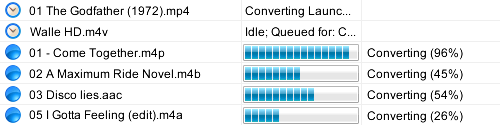
* SoundTaxi guarantees support of every MP4 format: mp4, m4v, m4b, m4p, m4a, aac and others.
Step 3: Enjoy the converted files on your PC or transfer them to iPod/iPhone/iPad, Android and other portable devices.
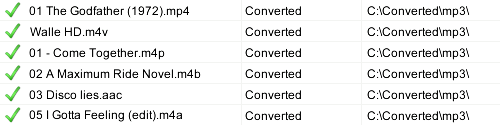
| If you enjoyed our software, support the development by purchasing a license with a 20% discount! |
* If you want to learn more about MP4 to MP3 converter SoundTaxi, continue reading the sections below:
What is SoundTaxi?
SoundTaxi is the proven and time-tested way to convert between numerous audio and video formats. So this Windows software will easily convert MP4 to MP3 for you.
Getting music and videos online, you may need to convert songs, audio books, movie purchases or rentals. SoundTaxi nicely supports any kind of media incl. lossless audio and HD videos. It allows you convert into a number of standard formats. This program will help you convert MP4 to MP3 regardless of media files extension.
SoundTaxi makes format conversion even more convenient. Actually the software offers ready-to-use conversion profiles so you don’t need to play with settings anymore trying to find the optimal configuration. Converting MP4 to MP3, select “MP3 – MPEG Layer-3 Audio” encoder from “Encoder for video files” list. Then add your music videos into SoundTaxi window and hit “Convert” button.
How to use SoundTaxi?
To Convert MP4 to MP3 please follow this simple steps:
Step 1: Launch SoundTaxi and check the Settings window. The "Encoder for video files" option must be set to MP3 - MPEG Layer-3 Audio. Click Ok to remember settings and close the window.
Step 2: Add your MP4 files to SoundTaxi by pressing the "Select Files" button or drag-n-drop your MP4 files to SoundTaxi window. MP4 to MP3 conversion will start automatically.
Step 3: Wait until conversion finished. Thats it! Enjoy just created MP3 files at your "Converted" folder.
Watch SoundTaxi video tutorial:
Why use SoundTaxi converter?
MP3 and MP4 are most frequently used formats for music and video sharing, distribution and playback.
MP4 is the universal and today's most popular media format that handles both audio and video. MP4 files are supported by a growing number of digital video players, tablet devices, mobile phones, Video on Demand services, YouTube and so on. Apple iTunes store utilizes MP4 as their major format for:
- movies
- TV shows
- songs
- audio books
The main reason why people convert MP4 to MP3 is to get their video favorites in general MP3 audio format.
SoundTaxi is not limited by a certain number of supported media formats. It means that SoundTaxi converts practically any music, video or audio book files that are playable on user's computer. Besides MP4 to MP3 conversion, make use of purchased music and videos from Apple iTunes, Amazon Instant Video, Napster, Nokia Ovi Store, audio books, Real Media, lossless audio, HD videos and much more.
SoundTaxi Professional edition supports parallel conversion mode for any audio files and guarantees high single file conversion speed. Gain a lot of time converting your entire music library in batch mode! You will get free audio CD ripper add-on to convert music CD to MP3, WMA, AAC and WAV lossless.
SoundTaxi is easily integrated with any Apple device. Transfer converted files to iPod, iPhone or iPad within a single mouse click. Wait for conversion to finish and click "Copy to iPod" button to pack all your favorites into Apple device.
Get SoundTaxi Pro+VideoRip edition to convert between video formats and benefit from free YouTube video downloader plug-in. Convert YouTube videos to MP4 and MP3 formats on the fly with SoundTaxi MP4 to MP3 converter!
Read more: M4V Converter | iTunes to MP3 converter








